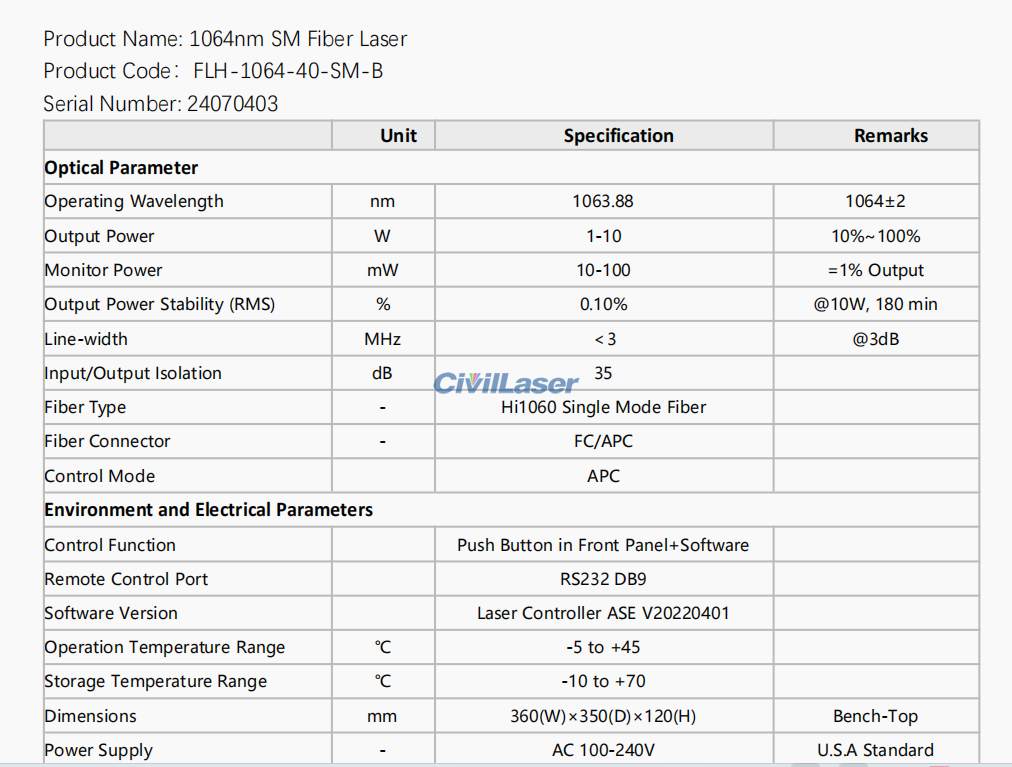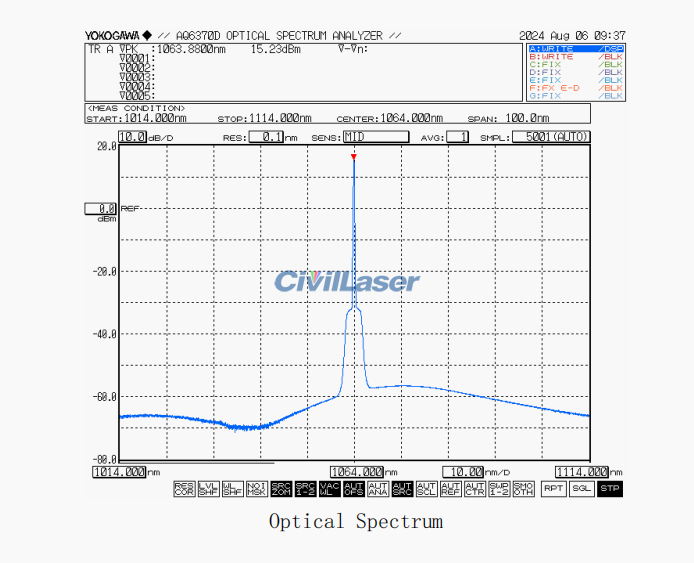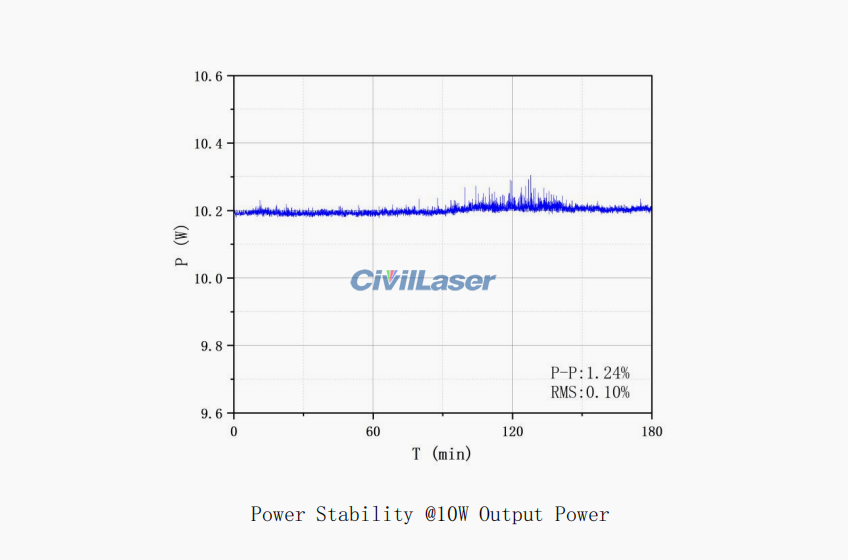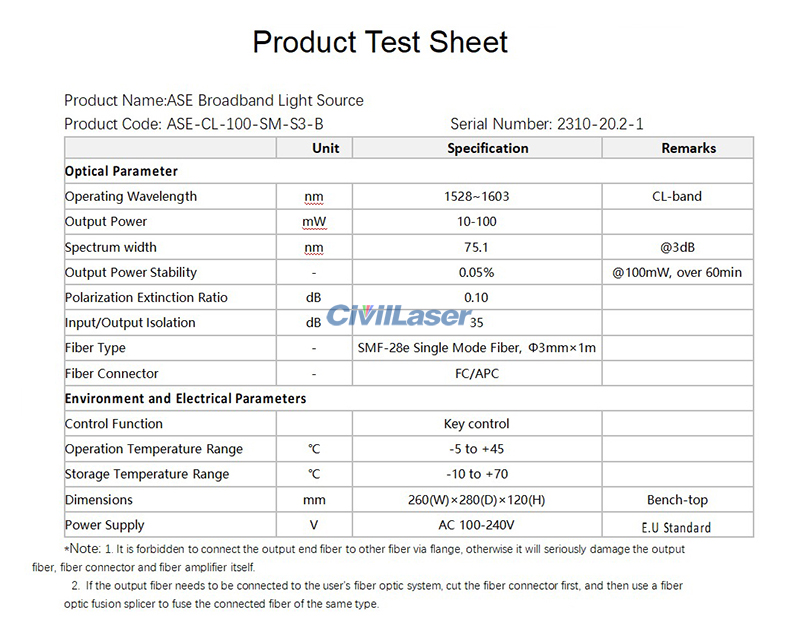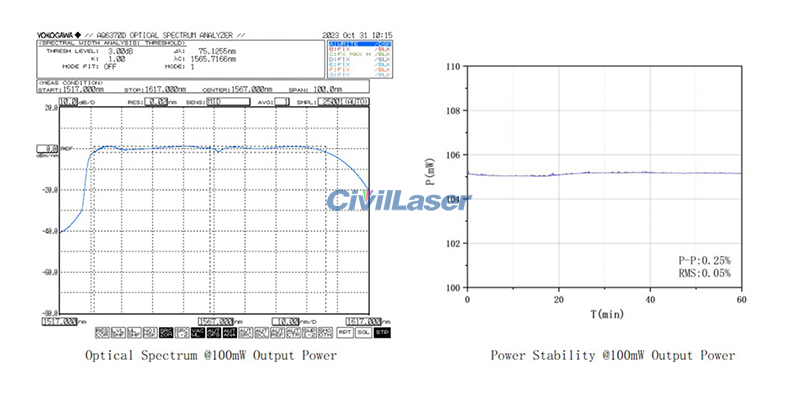Monthly Archives: August 2024
FLH-1064-40-SM-B 1064nm 10W Fiber Laser Operation Video
This is a 1064nm 10W single-mode fiber laser. There are 2 fiber output interfaces. The ‘OUTPUT’ on the left is the actual laser output. The ‘MONITOR’ on the right is the synchronization signal output. The laser power of the synchronization signal output port is very low and is only used by customers in need.
The laser has a cooling fan. The RS232 interface here is used to connect to a computer. The current power can be displayed on the screen. The laser output power can be adjusted by buttons.
Use the buttons to adjust the laser output power:
The left and right arrow buttons select the digit, and the up and down arrow buttons adjust the value. The middle square button is the confirmation button. Turn the key to the right. The Active indicator lights up, and the laser starts outputting.
The parameter table, Spectral diagram and power stability test of this 1064nm laser.
1528~1603nm 100mW ASE Broadband SM Fiber Light Source
The fiber ASE broadband light source is an incoherent light source, which is the spontaneous radiation generated by the semiconductor laser pumping erbium-doped silica fiber, and the spectral flattening technology is introduced to achieve a broadband flat spectrum. The wavelength of the light source covers the C+L band, and the spectral flatness is better than 3dB. It is output through single-mode fiber or polarization-maintaining fiber, which is suitable for applications such as fiber sensing.
This is a C+L Band 100mW ASE broadband light source. The wavelength range is 1528nm~1603nm. The power can be adjusted by the button, and the adjustment accuracy is 1mW. The adjustment range is 10%~100%. We need to use infrared photosensitive film to observe the light spot of the laser in this band.
The test data report of this ASE broadband light source.
How to use the desktop ASE broadband light source:
Turn on the power switch on the back of the machine. After power on, the LCD displays the current power and wavelength range.
Press the middle square button to start setting the power. The left and right buttons are used to select the digit to be adjusted. The up and down buttons are used to adjust the value. Finally, press the middle square button to confirm the setting. The key is turned to ON, and the Active indicator lights up, indicating that the laser starts outputting.